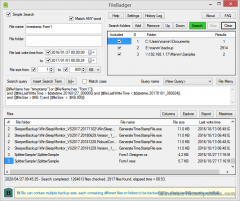FileBadger by MollieSoft 1.1.2.0 Details
Freeware 1.42 MB
Publisher Description
 * Data-hoarders rejoice! Use FileBadger to search for files the quick and easy way with MollieSoft Query Language.
* Query file properties using AND, OR, NOT, and parentheses to any level of complexity.
* Specify multiple top-level search folders on any disk or network share, and include or exclude these as desired in any search.
* Use Simple Search (field controls) or use full-blown MFQL boolean queries; simple search just builds an appropriate MFQL query.
* Help menus assist in building MFQL or regular expressions.
* Easily save and reuse your favorite search queries.
* Export search results to csv files for viewing in Excel.
* Data-hoarders rejoice! Use FileBadger to search for files the quick and easy way with MollieSoft Query Language.
* Query file properties using AND, OR, NOT, and parentheses to any level of complexity.
* Specify multiple top-level search folders on any disk or network share, and include or exclude these as desired in any search.
* Use Simple Search (field controls) or use full-blown MFQL boolean queries; simple search just builds an appropriate MFQL query.
* Help menus assist in building MFQL or regular expressions.
* Easily save and reuse your favorite search queries.
* Export search results to csv files for viewing in Excel.
Download and use it now: FileBadger by MollieSoft
Related Programs
Search Text File PRO
This program effectively searches/replaces files and/or text content in the file system. - it gives you POWERFUL control over where, what and how to search - can be used as BATCH REPLACEMENT TOOL, and it let you SAFELY manage exactly...
- Shareware
- 20 Jul 2015
- 2.41 MB
Fast File Search
Free Fast File Search Utility for Windows. Works with Windows XP onwards. This freeware utility lets you to search your files superfast and quick. Is of great use when searching something urgently. In order to search Files of specific extension...
- Freeware
- 20 Jul 2015
- 4.43 MB
Atom Imp File Search
AtomImpFileSearch is designed to help you find any file or textual file content on your local drives quickly and easily using various filters. I needed a basic file search utility program that provided more capability than the standard default programs...
- Freeware
- 15 Jun 2016
- 25.68 MB
Reading a PDF File in C#
The PDF reader and parser library is very adept at extracting text, with support for whitespace, formatting, as well as Unicode and UTF-8 reading of characters. It can also open as well as reading contents from password-protected PDF files in...
- Shareware
- 12 Oct 2021
- 0 B
File Fisher
File Fisher is a handy and reliable program designed to copy or move files from an entire folder to another directory according to their types in a few simple clicks.Just select the source and the destination folders (or simply drag...
- Freeware
- 20 Jul 2015
- 499 KB